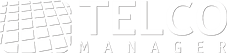The TRAFip is a complete system developed for the analysis of traffic, which will guarantee the complete and stratified visibility of the network. It also relies on several resources that will enable greater knowledge of what will happen inside the infrastructure.
Primarily, in this article, we will highlight more 3 resources of the TRAFip which will, besides its basic functionalities, and that maybe you still don’t know.
FILES OF IMPORTATION
In order for TRAFip to carry out the stratification of traffic it will be important that all objects are registered. Mainly, when it is about devices, subnetworks and applications. However, depending on the size of the infrastructure it can be an arduous task.
Before this kind of scenario, it will be possible to create an importation file. With such a resource the user will be able to register several objects at one go.
In order to exemplify follow the steps for the creation of a subnetwork importation file:
Navigate over Historical Data > Subnetworks and click on “Import”. On the screen below click over “Download Example”.
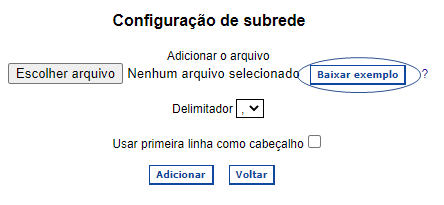
A spreadsheet will be downloaded. So, it is enough to fill in the lines with the information corresponding to the subnetworks according to the example. After the conclusion of the form you only have to select the “Choose File” on the screen above, choose the spreadsheet that is filled and click on “Add”.
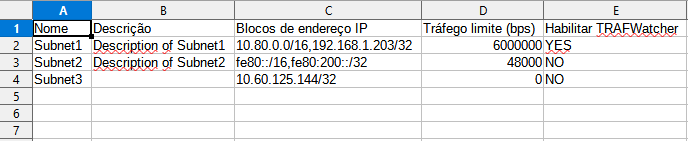
NOTIFICATIONS VIA TELEGRAM
One of the more important functionalities of TRAFip is the ALARMmanager. The alarms when configured will keep the users informed about changes that are relevant to the traffic in real time. Therefore, one of the types of actions mostly interesting for people is the alert via Telegram.
In order to enable the usage of such feature, it is firstly necessary to create a bot on Telegram. So, initiate a conversation with @BotFather. According to the screen below.
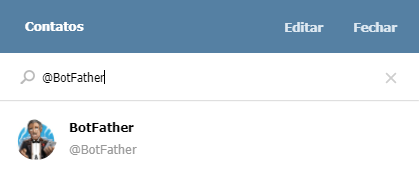
Afterwards, initiating the conversation with him will lead you to the request of some information. As well as: name of the bot and login of the bot. Finalizing the creation, BotFather will inform you a token.
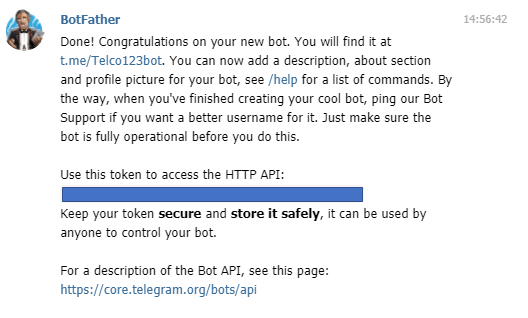
After creating the bot, it is necessary to fill the token on “User Profile” according to the image above. In order to create the “User Profile” navigate in System > Users > Profiles List of Users and click on New User Profile. The user profile associates alarms to the users which will receive the alerts.
However, it is important to remember to check the “Mobile Device” as actions in the creation of the alarm. After filling the token, you just have to click on “validate” and the ID of the chat will be filled automatically.
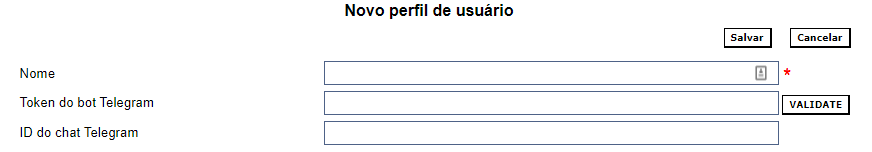
SCHEDULING OF REPORTS
Finally, the last resource that we will present in this article is the scheduling of reports. On the TRAFip, it is possible to schedule that report which the user might need in a recurrent way. In the example below we may see the scheduling form that could be applied on several reports.
In order to access this option navigate to Historical Data > Reports. Choose the Report, select the templates list and click on New. On the first option of the form select Save Template. Thus, the options of scheduling will be liberated.
In the example above, it is possible to observe that for this report; daily, weekly or monthly reports can be generated. Besides the period, it is possible to choose the shipping method of the report. Consequently, the submission will be able to be delivered to the email of the user registered or to a FTP server. Although, for the email and for a FTP delivering, the data of the respective servers (SMTP and FTP) will have to be configured inside the TRAFip parameters.
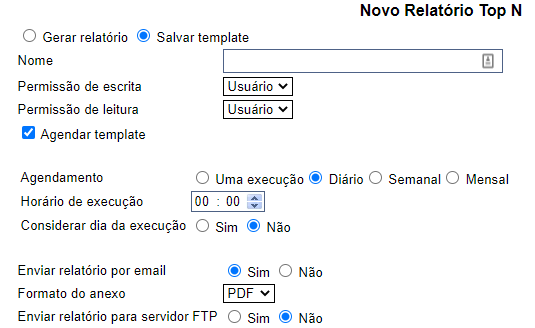
FINAL CONSIDERATIONS
The TRAFip counts with those packages and many other resources that will provide the stratification and the characterization of the network traffic. In this manner, bringing not only benefits to the visibility of the network, but also being a way to guarantee an efficient management.
Thinking of all those advantages, the Telcomanager which has been in the market since 2002. A leader in Latin America on the sector of software for managing networks, with a unique and innovative methodology. Also making available intelligent solutions for the monitoring of data that will provide stratified views of your actual traffic. It will allow your company to keep the right track of key aspects of a network in real time.
 +55 (21) 3211-2223 info@telcomanager.com
+55 (21) 3211-2223 info@telcomanager.com