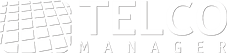| Language | Name | Type | Version | Download |
|---|---|---|---|---|
 | TM-1000-A | Quick Start Guide | 2.2 | |
 | TM-1000-B | Quick Start Guide | 2.2 | |
 | TM-1000-C | Quick Start Guide | 2.2 |
| Language | Name | Type | Version | Download |
|---|---|---|---|---|
 | TM-950-A | Quick Start Guide | 2.2 | |
 | TM-950-B | Quick Start Guide | 2.2 | |
 | TM-950-C | Quick Start Guide | 2.2 |
| Language | Name | Type | Version | Download |
|---|---|---|---|---|
 | TM-900-A | Quick Start Guide | 2.2 | |
 | TM-900-B | Quick Start Guide | 2.2 |
| Language | Name | Type | Version | Download |
|---|---|---|---|---|
 | TM-500-A | Quick Start Guide | 2.2 |
| Language | Name | Type | Version | Download |
|---|---|---|---|---|
 | TM-TRIAL | Quick Start Guide | 2.2 | |
 | TWAMP | Technical Description | 1.0 |
What operational systems are supported by TRAFip?
Telcomanager’s softwares run on an appliance called TelcoAppliance. There is no need to acquire additional hardware or operational systems to run TRAFip. The appliance has a CLI (command line interface) which is used to perform all configurations necessary to implement the system properly.
What is NetFlow?
NetFlow is a protocol developed by Cisco which creates a cache in routers and switches memory’s by analyzing the traffic, crossing those devices and inserting into the cache some information about the traffic, like:
source IP address
destination IP address
source TCP/UDP port
destination TCP/UDP port
ToS field
logical interface
layer 4 protocol
This information is called the flow keys, so if an IP packet crosses the router containing the same set of keys from an entry already in the cache, the cache entry data will be updated. The data stored for each cache entry is the number of bytes and packets. These information can be extremely valuable if it gets stored and treated by systems like TRAFip, which is able to present it in many different perspectives.
Nowadays, many different manufacturers like Juniper, Huawei, Enterasys and so on, have implemented NetFlow or similar protocols as a native feature of their routers and switches.
Telcomanager’s softwares run on an appliance called TelcoAppliance. There is no need to acquire additional hardware or operational systems to run TRAFip. The appliance has a CLI (command line interface) which is used to perform all configurations necessary to implement the system properly. Know more about NetFlow by clicking here.
What is SNMP?
SNMP (Simple Network Management Protocol) is the most widely used protocol to monitor device performance in IP networks. Most IP network devices, like routers, switches, printers, desktops, servers and so on, implement SNMP agents. These agents provide a great number of performance and inventory information to management systems like SLAview. The information that each agent is able to provide is described in MIB (Management Information Base) files.
Can TRAFip automatically recognize new flow exporting devices?
Yes. Once the device is exporting flows to TRAFip, you can access the System->Diagnostics->Exporters menu, where you can check a list of devices currently exporting flows towards TRAFip.
I have already configured a new application on TRAFip, but it is not appearing as a label of my application's graph applied on an interface group or subnet. What should I do?
To appear in a profile that is associated to an interface group or subnet, the application must be first associated to the profile. To do that you should go to Configurations->Profiles, select the applications profile and associate the application to the profile.
How much additional traffic will NetFlow generate in my network once it is enabled in NetFlow exporting device and exporting flows to TRAFip?
This really depends on the characteristics of your traffic, since NetFlow aggregates information based on some keys like source IP address, destination IP address, source TCP/UDP port and destination TCP/UDP port. So the more variation of those keys you have in your traffic, the higher the netflow traffic will be. From experience, in a typical enterprise network, the traffic on a network link usually increases between 1 to 5% due to NetFlow export traffic.
What is the impact on router's cpu when NetFlow is enabled?
This depends on the characteristics of each manufacturer, but Cisco has made a document available with benchmarks for some of its devices. From experience we can say that if the device’s cpu is not already overloaded, it is safe to enable NetFlow, since it usually represents an increment of 1 or 2% on CPU utilization. If the router’s cpu is already presenting high cpu utilization, NetFlow sampled can be used instead.
Is TRAFip suitable to monitor traffic in MPLS networks?
Yes, TRAFip is very handy when we talk about MPLS networks, because the system is able to receive NetFlow data from all network routers, filter duplicated traffic and present matrix traffic analysis between network locations.
For how long is TRAFip able to retain graph information and NetFlow record details?
The Appliance is usually sized to store at least two years of processed data, which is used to build the graphs and some reports and 3 months of detailed flow records. But this really depends of the following factors:
1 – The appliance’s disk capacity, which can be verified at System-> Diagnostics->Storage menu.
2 – The amount of generated data each day for each type of data. This can also be checked in the same menu.
3 – The storage configuration for each database, which can be set at System->Parameters->Storage.
Is TRAFip able to generate QoS utilization reports?
Yes. QoS analysis can be accomplished using the ToS (Type of Service) object available in TRAFip.
Is it possible to analyze server traffic with TRAFip?
Yes, this analysis can be achieved by creating a subnet object with a 32 bit mask. Ex: 10.0.0.1/32. If you apply traffic profiles to this object, its traffic can be plotted in different perspectives, like application, destination and source locations, class of service and so on.
What is the expertise of SLAview system?
SLAview aims to monitor network elements performance and fault, fulfilling these two roles from the FCAPS framework to network management.
What are the main technologies deployed by SLAview system?
SLAview mainly uses SNMP v1, v2c and v3 to poll all types of performance data from network elements. Additionally the system supports integration with Cisco IP SLA probes, which can perform measurements using various protocols, like HTTP, ICMP, DNS and UDP to calculate metrics such as jitter, latency and packet loss. The ICMP protocol is also used by SLAview to calculate availability on network nodes.
Is SLAview capable of measuring performance from any equipment connected to an IP network?
Yes, as long as this equipment implements an SNMP agent, you can configure SLAview to poll any performance metric available in this equipment’s MIB. Besides routers and swicthes, SLAview has been widely used with equipments like printers, servers, BSSs, GGSNs, SGSNs and so on.
Can Cisco IP SLA probes be provisioned in the routers by SLAview?
Yes. SLAview is shipped from factory with the appropriate scripts to perform configuration of most Cisco IP SLA probes, like UDP Jitter, UDP Echo and HTTP. If the script for a specific probe is not available, the user can create it.
Does SLAview support the provisioning of other manufacturer's probes, besides Cisco?
Yes, the device only needs to support a CLI (command line interface) accessible through SSH or Telnet and configurable via a CHAT script.
How is the TelcoAppliance probe configuration process?
It is identical to the Cisco IP SLA probes, which means that after the probe is created, it will be provisioned in the TelcoAppliance by SLAview.
Can probes be provisioned in a distinct TelcoAppliance from which the SLAview application is running?
Yes.